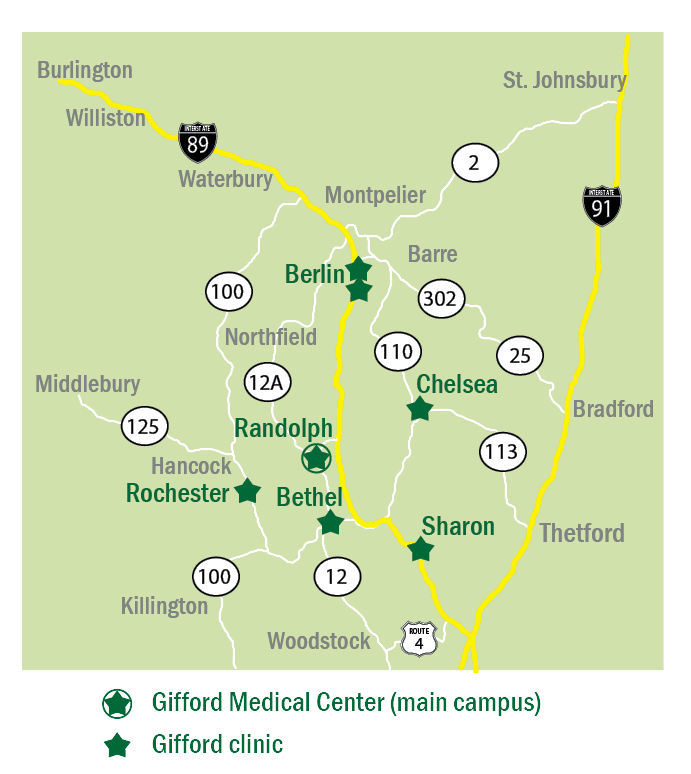Access your info, on your time.
Our single, user-friendly Gifford Patient Portal gives you the flexibility to access your health information and other resources on your time, virtually anywhere, and in between visits to Gifford. Enrolling in the portal will enable you to:
- Securely Message with Your Provider
- View Appointments
- Access Billing Statements and Submit Payments
- Review Your Lab Results
- Update Personal Information
- Request Prescription Renewals
- See Visit History and Discharge Information
***Please note that the Patient Portal is for results review and simple, brief, non-urgent messages only. For your safety, the portal cannot replace in-person visits. Response times vary. If you do not receive a response, please call your provider’s office. Thank you.
>Access Gifford’s Patient Portal Here**

(**New portal users: After your Gifford appointment, you will receive an email invitation directly from the portal as long as we have your current email address on file. The guide linked here takes you through the steps of accessing the portal once you’ve received the email.)
For Visually Impaired Users
This link provides a read-only version of the Patient Portal that is made accessible to those with visual impairment. This version of the Patient Portal can work with screen reader tools, which provide the capability for the data to be read to the user.
Need help? Call our Patient Portal Helpline: 802-728-2608
Frequently Asked Questions
Who can use the Patient Portal?
Gifford’s portal is available for all adults ages 18 and older, as well as authorized representatives of children from birth to age 12.
Are all of my medical records in the patient portal?
Your medical records may consist of both electronic and paper records. Only electronic records are available through our patient portal. For access to your paper records, please contact our Medical Records Department at 802-728-2223.
Is my information safe?
Yes. Our portals are designed within a secure site created for the transfer of sensitive medical information.
I need assistance with accessing my portal. Is there someone I can call?
Yes. Please call our Patient Portal Helpline for assistance: 802-728-2608
I use the old portal and want to message my provider but it isn’t working.
The messaging feature is deactivated in our previous portals; please call your provider’s office if you would like to communicate with them.